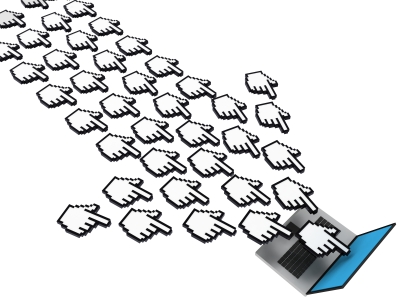Updated: September 5, 2012
As a search engine optimization company specializing in helping businesses dominate their respective industries online, we spend a lot of time considering what makes a website not only good, but stellar.
Of course, we spend a good bit of this time evaluating the metrics (a.k.a. algorithm) Google and other search engines use to rank web pages. What makes a certain website appear on page 1, or at the top of page 1?
However, this isn’t the only question we consider.
While search is the dominant way people find information online, we’re also mindful of the experience users have once they land on a website. Therefore, we don’t cater to every little SEO trick out there thinking all we need to do is pepper the right keywords in the right frequency, put up some good metatags and call it a day.
Over doing SEO can certainly “…undermine the user experience” according to a recent column from Jakob Nielsen’s weekly column.
Initially, it’s easy to see SEO and usability as two separate topics – search engine optimization is about “attracting people to your site” by making it show up high in the search results. Usability on the other hand is about the user’s interaction with your site after they’ve found it.
Therefore, the goal of SEO is to attract visitors while the goal of usability is to maximize the numbers of visitors that become actual customers.
Both SEO and usability have to be impressive in order for your site to succeed
If your SEO is stellar but your usability is lousy, plenty of people will find your site but none of them will actually convert.
Likewise, if your usability is great but your SEO is lousy, your site just won’t see too many visitors.
So even though SEO and usability focus on different parts of the lead generation process, there are many ways in which these two elements work together. However, there are a couple of ways they conflict, which I’ll get into below.
One of the first points to understand is that SEO goes well beyond Google. Studies have shown how search is “…the main resource discovery strategy” for most people. This concept applies to those already on your site as well. Many websites though don’t spend much time thinking about their site’s internal search usability, which can kill conversion rates in the end.
This is especially true when it comes to e-commerce type sites – one of the first laws of e-commerce is that your products must be found before they can be purchased. For general, mainstream websites, many users go straight to the site search rather than using navigation. Often times, the internal site search is so bad that users get frustrated and go all the way back to Google to find what they’re looking for.
Therefore, websites have to employ basic SEO techniques in their internal site search functionalities to ensure their site’s usability, and specifically their site search, is the best it can be.
In the long-term, good search rankings will come from how well your site helps users
Since the advent of ranking factors, search engines must use a variety of indirect metrics (i.e. number of links pointing to it) to determine a site’s quality. But as Google and others increasingly move toward evaluating user behaviors, search rankings will more and more be based on usability criteria.
In the short-term, you can try and game the search algorithms…but long-term, this is a losing proposition since these algorithms are always changing. Instead, focus on providing a good experience for your users.
In the long-term, this will generate not only high search rankings, but high conversions as well.
Good short-term SEO and good design are equally important though
Only focusing on how current search algorithms work is a bad idea, yes. But that doesn’t mean you shouldn’t design your website to work well with today’s search engines.
Offer stable URLs so other sites can easily, and directly link to any piece of content on your site. Use terms in your titles, headline and main content that visitors will use in their searches – meaning, you should avoid cute sounding headlines or words that may sound catchy but no one will understand.
You need to also be sure you use plain text to ensure your site gets indexed in the first place. Information architecture is important too – a clear navigation not only helps your users easily find the products/ services you offer, it also makes it easier for search engines to crawl your site and determine where in your site’s hierarchy a page is located.
Finally, be sure you develop compelling content that attracts links and chatter on social media.
These steps are things you should be doing anyway. But considering these SEO/usability guidelines in tandem will ensure you not only see sustained search rankings, but that you will see increased numbers of click-throughs as well.
Although SEO and usability often go together, there are instances where they conflict
One clear example of this is keyword stuffing. While it may help search rankings in the short-term, keyword stuffing makes your content harder to read.
Fat or obese footers is another point where SEO and usability conflict. While including informative, keyword-rich landing pages in your site’s bottom navigation may be good for search rankings, it can play havoc on the usability of your site since you have so many links going to disparate pages that are hard for users to follow.
In the long-term, sustained search rankings come from having a crawlable site that’s both informative AND usable. As Google continues to increase its reliance on user behavior in determining a site’s quality, you will need to be increasingly mindful of your site’s usability to ensure you stay on top of the search results.
We want to hear your thoughts on how SEO and usability either work together or conflict.
Do you consider one more important than the other?
What do you spend more time worrying about – your site’s ultimate rankings or the user experience once they land on your site?
Related Posts
Answer These 23 Questions to Understand What Google Looks For
10 Important Points to Consider When Redesigning your Website
10 Most Common Web Design Mistakes
“Don’t Make Me Think” – A Common Sense Approach to Web Usability – Part I
“Don’t Make Me Think” – A Common Sense Approach to Web Usability – Part II
“Don’t Make Me Think” – A Common Sense Approach to Web Usability – Part III