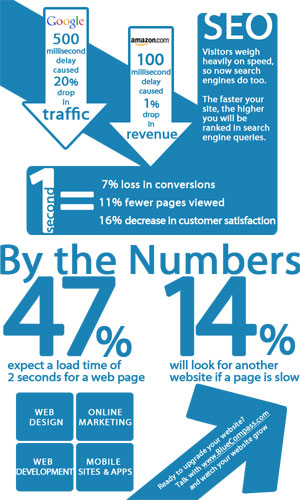It’s been known for quite a while now that one of the factors Google uses to rank websites is page load time. Faster loading pages will generally rank higher than pages that load slowly, provided other factors like content and a crawlable site are the same.
Fast loading pages aren’t important for just web rankings – if a page is loading slowly or times out, how many will hang around to wait for the page to load?
Whatever the reason for a slow loading page – antiquated server, extra coding, improperly formatted images – having one (…or several) will certainly cause you to lose visitors and more importantly, customers. To see how important this is to the average web user, check out this page load graphic courtesy of Blue Compass Interactive and our friends at Planet Ocean.
So how can I speed up my page’s load time? And what’s the recommended page load time for both search engines and web users?
For the best results, it’s recommended all pages on your website load within three seconds.
If your pages are taking longer to load, the following 5 tips will help optimize page load time and ensure your rankings (…and customers) will not slip by the way side due to slow loading pages.
1. Use an image editing program that provides a “Save for Web” setting
Images are by their very nature pretty big. If your webpage is loading images as-is it can dramatically lower your page load time. A “Save for Web” setting will export your image in a compressed file size. Also, don’t forget to specify the original file size in your HTML code (i.e. 500 pixels x 300 pixels). Not specifying these dimensions means your web browser will have to work harder to display the image, thus increasing page load time dramatically.
2. Keep HTML coding to a minimum
Many webmasters, perhaps you, use WYSIWYG (…what you see is what you get) type HTML editors. These programs though add a lot of unnecessary code to your page and thus, slow page load time down tremendously. Examples of unnecessary coding include “comment” lines and “date stamps” to name a few. One program you can use to compress your coding is the GZip HTML Compression tool.
3. Consolidate Cascading Stylesheets (CSS) and JavaScript
These days, every page has at least one cascading stylesheet (CSS), third-party application or JavaScript file to load before the page will function properly. This can slow even the smallest of web pages. Therefore, it’s best to force the browser to fetch as little external information as possible. Consolidate your CSS sheets down to one if possible and embed them at the HEAD of the individual page.
4. Control how your site content is ‘cached’
Demarking and controlling how your site’s content is cached by the search engines will dramatically speed up your page load time. How you do this depends on the type of server you’re hosting your site on.
For an Apache server, you can physically adjust the “Expires” or “Cache control” header attributes. The process for a Windows server is similar and involves manipulation of the HTTP ‘client cache’ element. And if your site is hosted through WordPress, download and install the WP Super Cache plug-in which serves up static HTML pages to the majority of your audience and dramatically boosts page load time.
5. Reduce the amount of cookies
Consider downloading and installing a free ad-on like View Cookies for Mozilla Firefox to monitor the amount of cookies being exchanged between you and your site’s visitors. Review these cookies and see which ones you can reduce in size or eliminate altogether. If you can’t recognize the cookie, then you probably don’t need it. The fewer cookies your page has, the faster it will load.
As we always say, one ranking factor alone won’t determine the success or failure of your site in the search engines. With that said, on-site technical improvements are a sound way to securing long-term rankings. Therefore, if you find your site’s load time is a bit lagging, make sure you pay close attention to the above metrics.