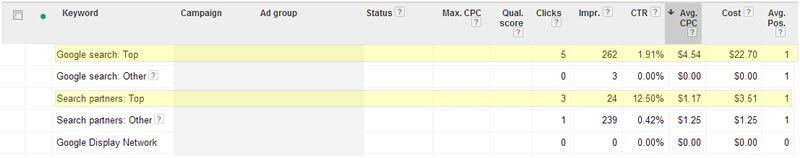Updated: April 30, 2014

It is also an opportunity to educate them by showing the value in what I am doing for them. The way I see it, whether I show them the way around their AdWords account or not, I will always have customers that want to know the most minute details. By showing them how to find the information themselves I reduce the inquiries and increase their awareness of things like their budget (and why they might want to increase it).
There are a lot of dimensions to the data AdWords can show you about your account’s performance and finding the answer you are looking for can sometimes be a challenge. That’s why I want to spend time over the next few posts showing you the “hidden” value you may be missing by not utilizing some of the lesser-used tools that Google provides.
Segmenting your data: Top vs. Other
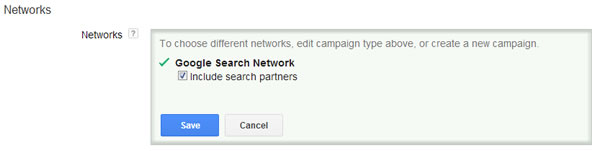
If you’ve ever set up a campaign in AdWords, you have probably seen the option to allow your ads to run across Google’s Search Partners network. While this box is probably left un-checked by the majority of users, I often find little thought is given to it before or after the decision to enable search partners is made.
So I want to briefly explain what Google’s search partner network is and how you can view campaign performance based on where (generally) your ads run.
In many cases Google’s Search Partner network can provide great exposure for your ads for less money than the same ad bidding the same keywords on Google. First, search partners like AOL (and other legitimate search engines) display the same ads, usually in similar positions, to quality search engine users. And because there is less competition on the partner network, a little work on your part could help you buy comparable clicks for less money.
Here’s a real world example of a keyword that performs well on both platforms:
Disclaimer: decisions based on a keyword’s history should be made when a statistical sample (100-300 clicks) is achieved. In this example there are far fewer clicks than this so it may not be a good idea to make decisions based on this data alone.
In the image above you can see how the “Top vs. Other” segment (Keywords Tab–>Segment–>Top vs. Other) shows a keyword’s performance in four locations:
- Google search: Top- This is when your ad appeared in the to 3 positions on Google search
- Google search: Other- This is when your ad appeared anywhere on Google search but was not in the top 3 positions
- Search Partners: Top- Same as Google top but on their partner network
- Search Partners: Other- This is a mish-mash of partner sites like Amazon & Ask.com. Although clicks are usually cheap this can sometimes drag your overall CTR into the basement.
As you can see the same keyword was MUCH cheaper on the search partners network in the “Top” (1-3) position.
If you’ve never segmented your data in this way and you have search partners enabled you owe it to yourself to see where your money is being spent. The most useful way I have utilized this tool is by identifying keywords that are out of our budget on a Google search but worth bidding for at a lower price on search partners.
I do this by looking at the average position of the keyword and the average CPC and then setting a max bid based on an estimated cost for the “Search partners: Top” position.
In the above example I see my average CPC on search partners is $1.17 and my average position is 1 so I will set my max keyword bid somewhere around $1.17. Granted this doesn’t work in every case but finding these little “nuggets” that can wring more value out of Google is what regular AdWords maintenance is all about.
There are other ways to segment your data that will help you make more informed decisions about your paid search engine marketing and I look forward to talking about them in the next few weeks.
If you have any good data segmentation tips feel free to leave them below.