Updated: April 14, 2014

The ratings data is pulled from the Google Consumer Surveys platform. Publisher sites host survey questions that appear in pop-ups as paywall alternatives. Each rating is based on approximately 1,000 consumer opinions.
At the moment Consumer Ratings Annotations are benefiting mostly large brands who have been included in surveys. Google will create and launch a custom survey for your business, for a price.
How Consumer Ratings Annotations Work
Consumer ratings annotations display one to three of your best survey scores below your ad text. There’s also a “Ratings” link. If people click on “Ratings,” a detailed view of your survey scores is seen.
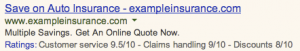
There are general categories, like customer service and website quality, but also industry-specific categories. If you’re a bank, for example, you might see an “online banking” category.
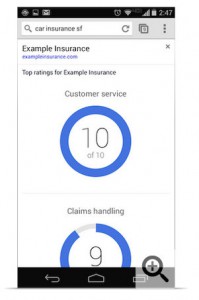
How Consumer Ratings Affect Your Adwords Account
The annotations assist in driving traffic to your website powered by customer opinion. Google claims that the data farmed from Consumer Surveys represents a more objective picture than the user reviews of Yelp and similar review platforms.
Best of all—when consumer ratings show you’ll likely see an increase in click-through rates by 10 percent on average, according to Google.
What Consumer Ratings Costs You
You are charged a standard CPC for people clicking through your ad headline to reach your landing page. People cannot click on the survey scores.
You Can Opt Out of Consumer Ratings
Consumer ratings can start displaying in your ads at any time. Three things you need to know:
- If AdWords has ratings for your business, and believes displaying those ratings will benefit your campaign, ratings show without any setup or action on your part
- Advertisers can’t control or affect the information that appears in ratings annotations
- If you want to opt out, contact Google
Consumer Ratings Annotations have begun for hundreds of advertisers in the U.S., Canada, and the U.K.
